UI Automation Tool Helper: Microsoft Spy++
Microsoft makes a definition of Microsoft Spy++ as following:
Spy++ is a Windows based utility that shows a graphical view of the system’s processes, threads, windows, and window messages [1].
I have used the tool for understanding Colasoft Packet Player UI’s windows.
First of all, I opened Colasoft Packet Player.
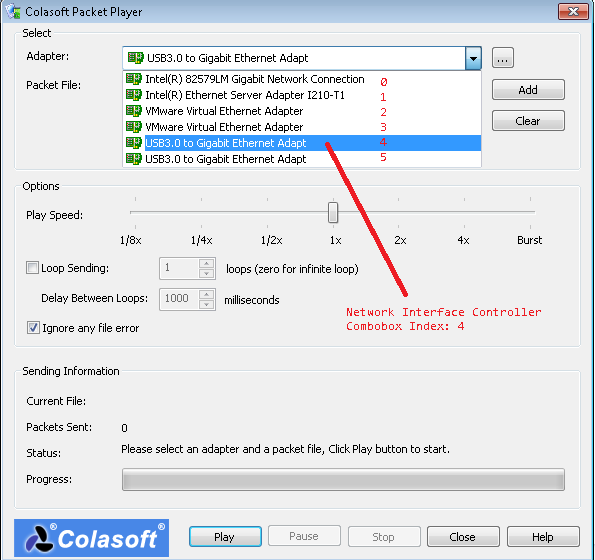
After then, I opened the Spy++. When I looked for Colasoft Packet Player text in Spy++, I found following picture:
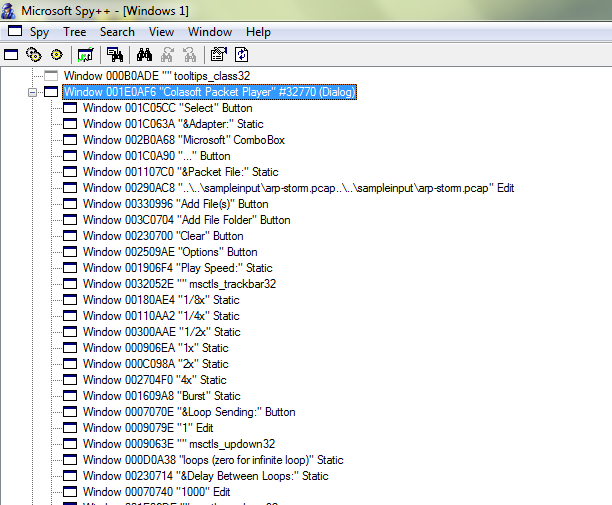
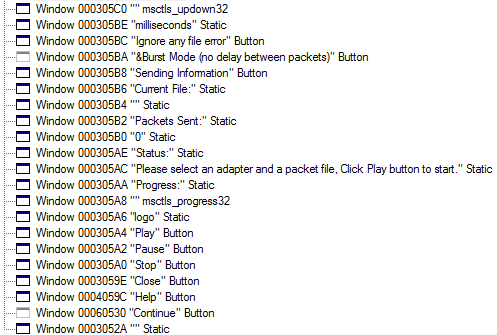
This picture tells me that I can find Colasoft Packet Player’s Window handle by using the “Colasoft Packet Player” string. When I get the Window handle, I can find the detailed information by using this Handle.
By using this handle,
– I can get the “Combobox” and set its value.
– I can get the “Textbox” and set its value.
– I can get the “TrackBar” and set its value.
– I can get the “Status Text Box” and get its value.
By using this handle and “Play” string, I can find the Play button.
By using this handle and “Close” string, I can find the Close button.
How can I get these handles and send messages to these handles?
To be continued …
[1] https://msdn.microsoft.com/en-us/library/aa264396(v=vs.60).aspx